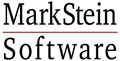This is how the Workgroup Edition is set up: You create a folder in a web space like Dropbox, Drive or a private cloud. This is your exchange folder. In this folder you create a layout file (.mxd) with the MarkStein Publisher. Then you select one or more text frames and check them out for editing. This creates a text file (.mxt) with layout information and images. Now your employee can access the text file at his or her workstation via the web storage and write the text line by line. In the meantime, you can continue working on the layout. When the copywriter has set the status of his file to Finished, you simply check the text back into the layout. The text is automatically deleted from the web space after successful check-in. This ensures that there is always only one valid text.
You can see a detailed description of the working method in our detailed webinar video (German).
The individual functions are described here (German).