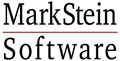Knowledgebase
- /
- /
- /
New in MarkStein Publisher 6.4.0.1
- Improved text input performance.
- Individual documents can be activated or deactivated in the book function.
- When you open a document, all missing fonts are displayed correctly.
- Improvements in PNG export: The values entered in the export dialog are processed correctly.
- In the spell checker, you can correct all the matches of a misspelled word in one step.
- Improvements in the Insert Hyperlink dialog: When setting a hyperlink to a page, you can choose between page number and page number.
- In manual formatting, a tooltip on the format name indicates which text or paragraph properties have been changed. Manual formatting can be reset to the original format by <Ctrl>-clicking the format name.
- After inserting a character from the Glyphs palette, text can be entered directly.
- When posting a blog post in WordPress, linked and concatenated images can now also be uploaded (Professional Edition and Workgroup Edition only).
- The keyboard shortcut for inserting a suggestion separation has been activated.
- After image editing, images have the same position in the image frame as before, even if the resolution of the image has changed.
- After selecting a different paragraph format, text can be entered directly.
- Checked-in MXT files (articles) are removed from the list of recently used objects (Workgroup Edition only).
- The word marking by double-click is optionally done with or without the following space.
- The value change in an input field by arrow keys resets the decimal places and jumps to the next integer value.
- Fix for PDF export when PNGs are placed on the page.
- Correction of the activation check error. Activated program starts even if no Internet connection is available.