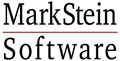Knowledgebase
- /
- /
- /
New in MarkStein Publisher 6.5.1.10
Modifications and corrections
- The Assign Image and Remove Image Content functions are now also available in the Image content tool.
- Importing of XPress Markup Text works as follows: You can import XPress Markup Text encoded with Mac Roman, Windows Latin and Western ISO. XPress Markup Text encoded with UTF-8 and UTF-16 is not supported.
- Page templates newly created in a library are retained after restarting the program.
- The properties of page templates can now be edited within a library.
- When opening documents from tango solo, a rare error in text wrap occurred. This error has been fixed.
- Minor corrections were made in the Search & Replace dialog.
- In the Font Properties dialog, the drop-down list Next Style, the input field Switch Style at Character and the option Character in Next Style are now also available.
- If an attempt is made to open a document from the list of recently used files that no longer exists, an error message is now displayed with the option to remove this document from the list.
- Minor corrections have been made in the Rule inspector.
- Minor errors have been fixed in the Tables inspector and in the Cell Properties dialog.
- In the Image inspector, the option Identical values is now default for horizontal and vertical scaling.
- MarkStein Publisher can now be closed with CRTL+Q (Windows) or CMD+Q (Mac).