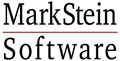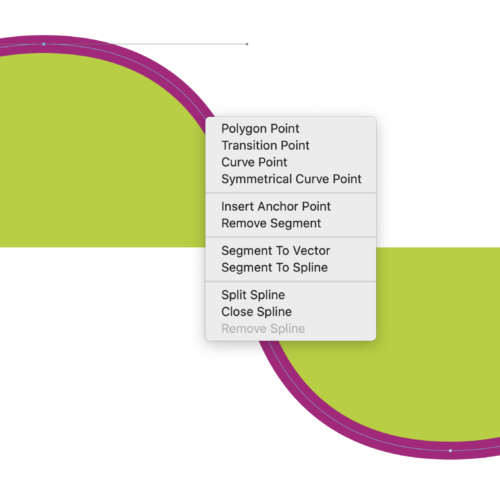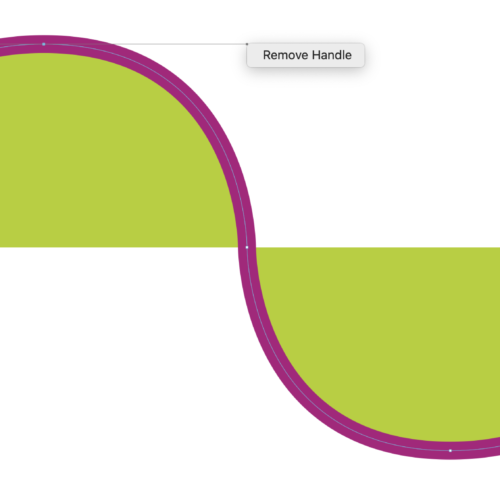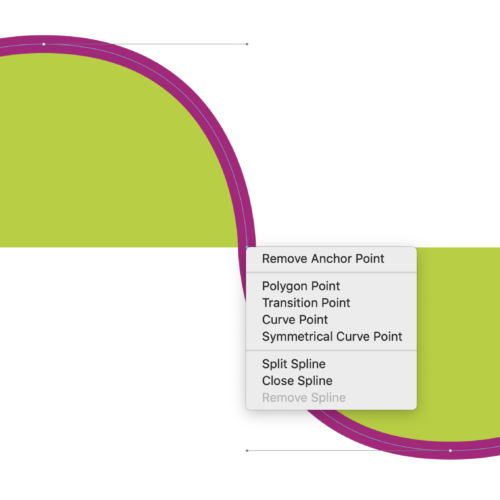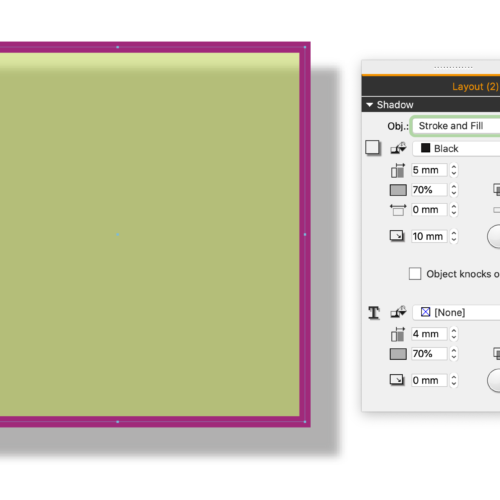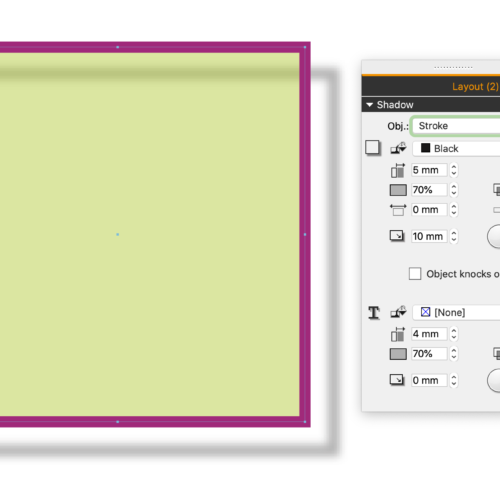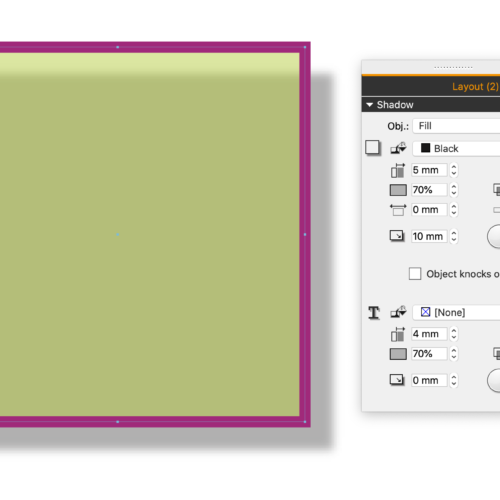- /
- /
- /
New in MarkStein Publisher 7.1
We are pleased to present the brandnew version 7 of MarkStein Publisher. This release brings new tools for drawing and editing Bezier lines and enhancements for drop shadows. We have also revised some functions of the Pages panel. We hope you enjoy reading these release notes and using the new functions.
Bezier Tools
With the new Draw tool ![]() you can set the first anchor point of a Bezier line and add further points.
you can set the first anchor point of a Bezier line and add further points.
With the Edit tool ![]() you can select and move anchor points, segments and handles.
you can select and move anchor points, segments and handles.
When you move anchor points with the mouse, the anchor points snap to the guide lines. You can move the anchor points freely by holding down the <Alt> key. Anchor points can also be moved with the cursor keys. They are moved by 1 mm with each keystroke. With the <Alt> key held down the step size is only 0.25 mm.
Handles also snap to the guide lines when moved with the mouse and can be moved freely by holding down the <Alt> key. In addition, the angle of handles can be restricted to 45 degree steps by holding down the <Shift> key.
In the context menu, you can perform the following functions to modify the Bezier line, for example:
- Close path
- Connect segments
- Remove handle
- Remove anchor points
- Remove segments
- Convert anchor point to polygon point
- Transform anchor point into transition point
- Convert anchor point to curve point
- Transform anchor point into symmetrical curve point
- Convert segment to a straight line
- Convert segment to curve
- Open path at anchor point
- Open path in the middle of a segment
- Split path at anchor point
- Split path in the middle of a segment
Objects drawn with the new Bezier tools may sometimes not be displayed in older versions of MarkStein Publisher. We recommend all users to update to the latest version.
Drop Shadow
For the drop shadow of a frame object you can now set the type of the shadow object. The shadow object can either be the fill, the stroke or the fill and stroke together.
Pages Panel
We have revised the functions for adding, moving, duplicating and deleting pages. You will now find these functions only in the context menu of the pages in the Pages panel and no longer in the main menu.