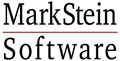To install on a Macintosh computer, proceed as follows:
1. Download the software from the Internet.
2. Open the DMG file and drag the MarkStein Publisher application from the dialog box to the Applications folder on your Macintosh HD. If necessary, enter your administrator name and password.
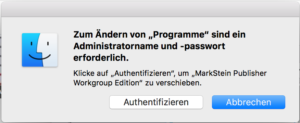
3. Since the application was downloaded from the Internet, Apple has flagged the application as potentially insecure and will refuse to launch it first. Therefore, do not open the program with a double-click, but via the context menu (right mouse button) and “Open”.
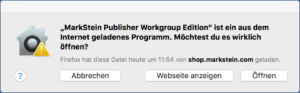
4. Confirm this dialog with another click on “Open”. Here you may have to enter your administrator name and password again in order to fix the setting permanently.
Now you can always start the program normally in the future.