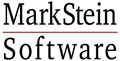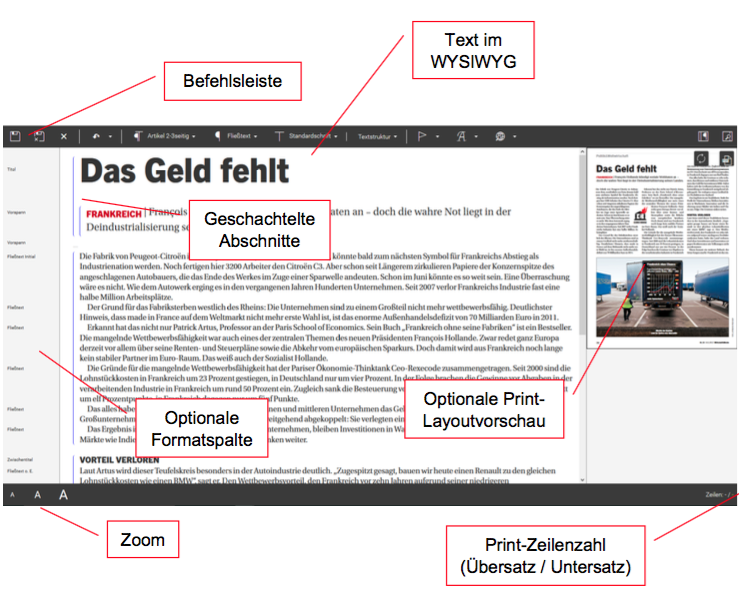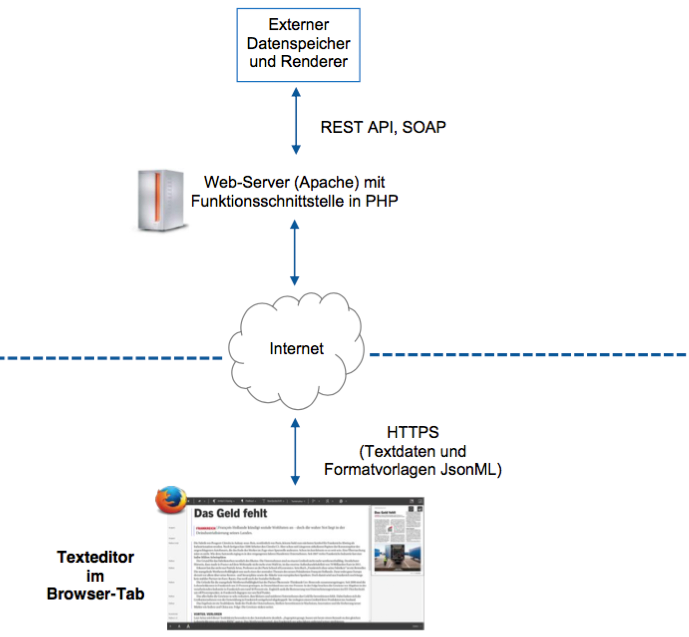The MarkStein Web-Editor module is used for server-based structured editing of texts in print and web environments. In contrast to the usual web editors, the texts are displayed here in real view (WYSIWYG) with their formatting (special characters, font, font size, color). The editor is therefore particularly suitable for text creation for printed pages and sophisticated web pages that can be compiled by inexperienced users using components. Together with MarkStein Web-Layout, the module can be used in browser-based applications as a fronted for the MarkStein Publishing Server. The layout templates can be created with MarkStein Publisher and Adobe InDesign.
Areas of application include Web2Print solutions, catalogue production and editorial systems.
Text Structure
Technology
In a print layout environment, a layout is assigned to the texts. On the basis of this layout, the text size as well as the overlay and saucer are determined line by line. A preview in JPEG or PDF format is available for checking the layout. On the client side, the MarkStein Web Editor is completely programmed in JavaScript. On the server side, the application has a PHP function interface for loading and saving texts, for generating preview data and for determining the size of the text. A connection to the MarkStein SOAP server via this interface has already been implemented.
User Interface
The appearance of the editor corresponds to that of a modern app. Therefore, the module can also run on tablets with touch screens. On the left side there is the format field with the format names, followed by the input field with real representation of the fonts. On the right side a preview of the page can be shown. The upper menu bar contains the function calls for opening and closing files, inserting special characters, PDF output and publishing the article on the web.
Technical Information
The user interface and text editing are implemented in JavaScript on the client side. For the procurement of text, formatting and preview data as well as for the storage of text data, an interface is available on the server side. The interface can be implemented with common web technologies such as REST API or SOAP. A realization with the MarkStein SOAP server is outlined below.
Functions of Interface
SOAP Server
The (optional) SOAP server can be used if the designed system is to work with the data structure of the MarkStein systems (MarkStein XML Scheme). For larger applications, a correspondent database (Oracle 12c) is also integrated. The naming of the data structure is freely selectable by the customer.
Hierarchical Data Structure
Technologies
Browser-Client: JavaScript, AngularJS, AJAX
Web-Server: Apache, PHP
MarkStein SOAP-Server: C++ mit gSOAP
Data formats
Text / Templates: JsonML auf der Basis von MarkStein XML
Preview-Images: PDF, JPEG